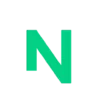In a world where the demands on our time and energy seem to be ever-increasing, staying productive and organized can be a challenge. Fortunately, there are two great productivity and to-do list apps that can help you get organized and stay on top of your tasks: TickTick and Any.do.
I’ll compare and contrast these best productivity apps in this post. I’ll compare the features and functionality of both applications and debate which one is superior in terms of user experience, pricing, and other factors.
Compare TickTick and Any.do
TickTick
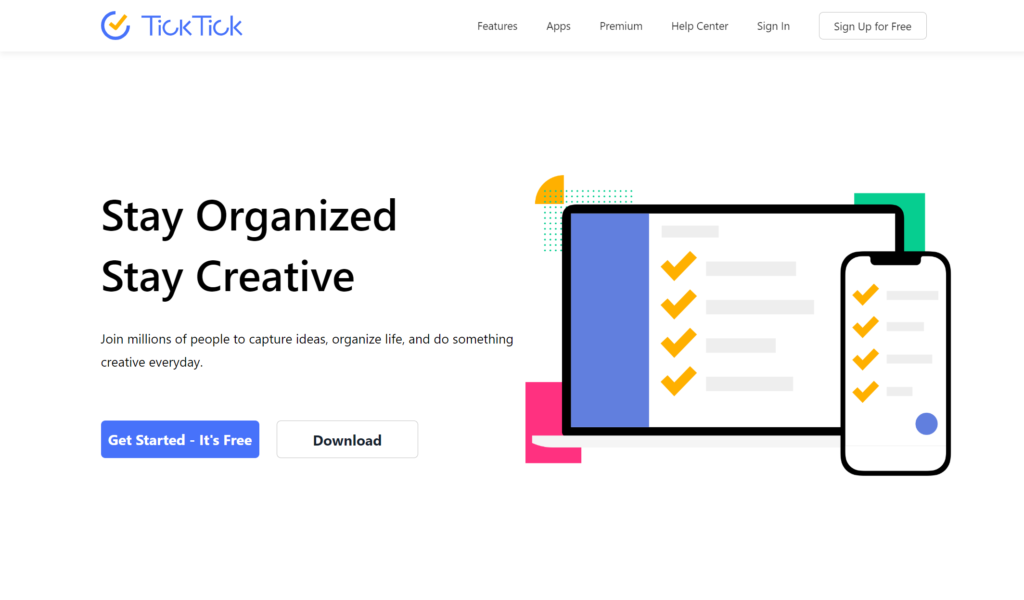
TickTick is a free task management and to-do list tool that focuses on productivity and simplicity. It assists you in staying organized, managing your time, and achieving your goals.
The app has a simple and user-friendly layout, with a list of to-dos and activities that can be sorted by date, priority, and category. It also has features like reminders, notes, collaboration tools, and much more. TickTick is an iOS, Android, Mac, Windows, and online app.
Features of TickTick
- Voice input: Allows users to add tasks fast and easily by speaking into their smartphone.
- Smart date parsing: While creating a new task, it automatically parses the due date and time information and sets a reminder.
- Users can schedule recurring tasks to repeat on a regular basis.
- Folders, lists, and tags: Offer various degrees of organizability to assist users in keeping their tasks and goals clear and manageable.
- Many reminders: To avoid missing a deadline, users can create multiple reminders for a task or utilize the “Annoying Alert” option.
- Pomodoro timer: assists users in practicing the Pomodoro Technique, which divides work into focused intervals interrupted by brief pauses.
- Calendar views: provides customers with a variety of calendar views, ranging from daily to monthly, to assist them to see their projects and deadlines at a glance.
- Sharing and collaboration allow users to share their lists and tasks with others and collaborate to complete tasks.
- Synchronization guarantees that users can access their tasks and updates from any device and that their data is up to date across all platforms.
Any.do
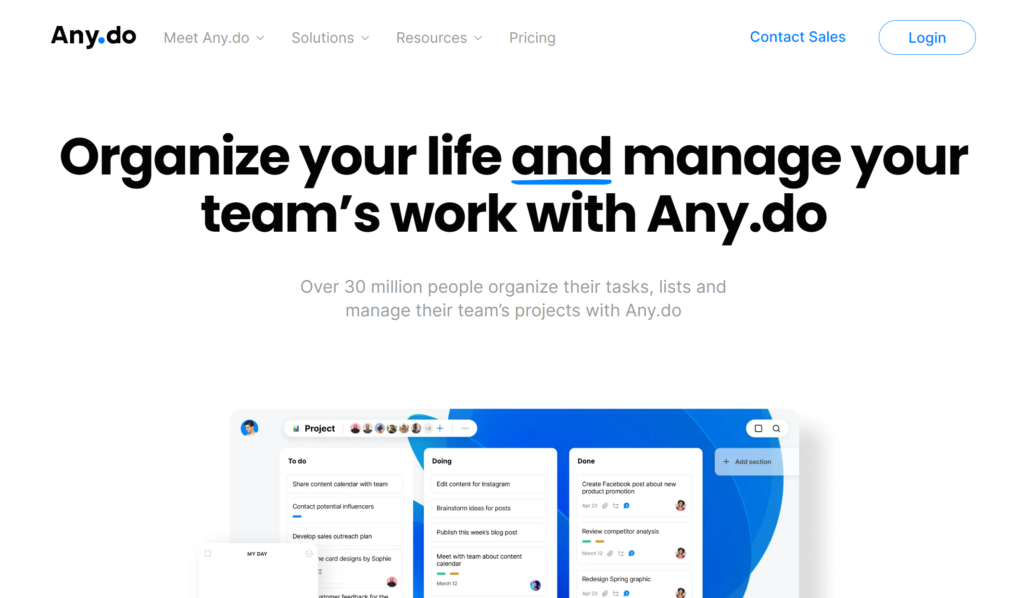
Any.do is a free task management program that will keep you organized and productive. The software has a straightforward and user-friendly layout, with a list of to-dos and activities that can be sorted by date, priority, and category.
It also has reminders, collaboration tools, and other features. Any.do may be accessed via iOS, Android, Mac, Windows, and the web.
Features of Any.do
- Tasks and lists: allows users to build and manage task and to-do lists.
- Reminders: Create reminders for their chores so they don’t forget to fulfill them.
- Calendar: syncs with your calendar, enabling them to see all of your tasks and appointments in one spot.
- Daily planner: displays a daily summary of your tasks, appointments, and other events.
- Access and manage chores and to-dos on all devices including your phone, tablet, and computer, thanks to device synchronization.
- Arrange recurring tasks to repeat on a regular basis, such as daily, weekly, or monthly.
- WhatsApp reminders: enables you to get task reminders via WhatsApp.
- Unlimited team members: this allows teams to invite an unlimited number of members to join and collaborate on their tasks and projects.
- 100+ workflow templates provide teams with over 100 templates for common workflows, such as project management and event planning, to help them get started quickly.
- Admin tools & permissions: allows team admins to manage and control access to the team’s tasks and projects, as well as to set permissions for different team members.
- Color tags allow users to apply multiple colors to jobs, making them easier to organize and distinguish.
- 5000+ app integrations: To give you a smooth experience, Any.do interacts with over 5000 additional applications, including Google Drive, Gmail, and Slack.
- Location reminders: Allows you to create reminders that are triggered based on their location, such as reminding them to pick up milk when they are close to a grocery shop.
- Collaborative workspace: a shared workplace that allows teams to collaborate on activities and projects.
- Allows teams to build and manage an infinite number of project boards to organize their activities and to-dos.
Ticktick vs Any.do – User Reviews
TickTick Review
Love this app! Even the free version is amazing! It helps me organize both my personal and work life as a business owner. I’ve gone through many different apps and software and TickTick is definitely the best fit for me.
A user review from the app store
- TickTick has a 4.7 rating on the Android app store. Its user base is largely satisfied with the app features and the user interface. Read all reviews here.
- On the Apple app store, TickTick has a whopping 4.9 rating making it one of the highest-rated productivity apps out there. Read all reviews here.
Any.do Review
- Any.do scores a 4.4 rating on the Android app store. Read all reviews here.
- It scores a 4.6 rating on the Apple app store. Read all reviews here.
TickTick vs Any.do – Pricing
TickTick Pricing
TickTick offers an annual premium plan for $27.99, which works out to be less than $2.4 per month.
Download TickTick
Any.do Pricing
Any.do offers three pricing plans: Personal, which is free, Premium, which costs $3 per month billed annually, and Teams, which costs $5 per user per month billed annually.