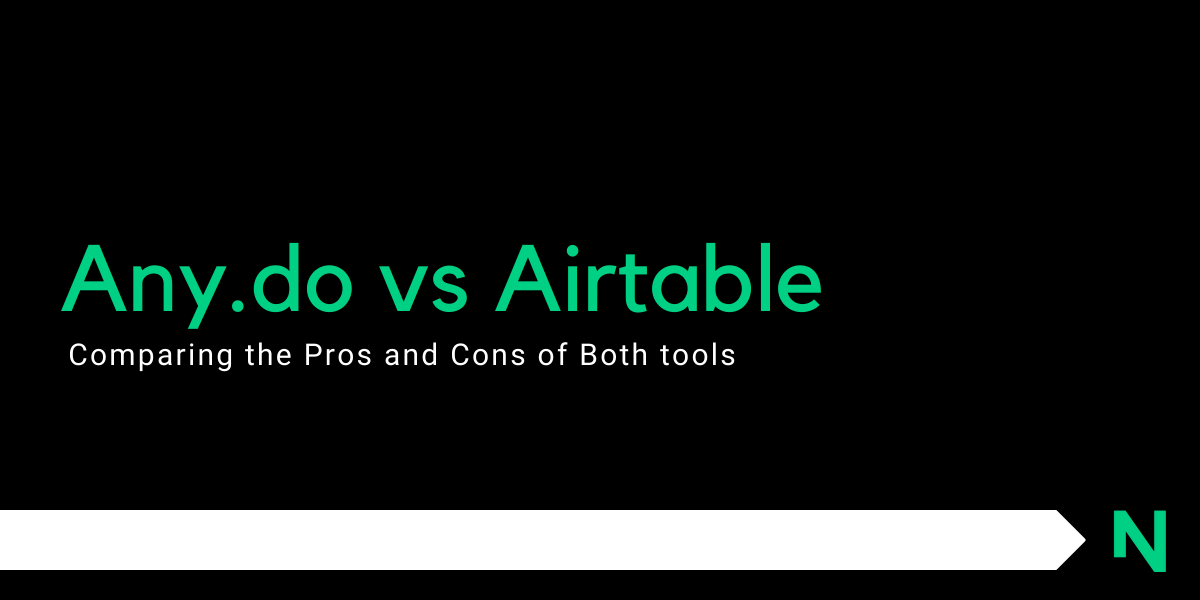If you’re a tech-savvy productivity maven who’s looking to take your project management and collaboration to the next level, then Any.do vs Airtable is the perfect comparison for you! Get ready to discover how two of the most popular productivity solutions stack up against each other.
Any.do vs Airtable – A Detailed Comparison
Let’s now take a look at both apps in detail including their features, pricing, pros and cons, and more.
What is Any.do?
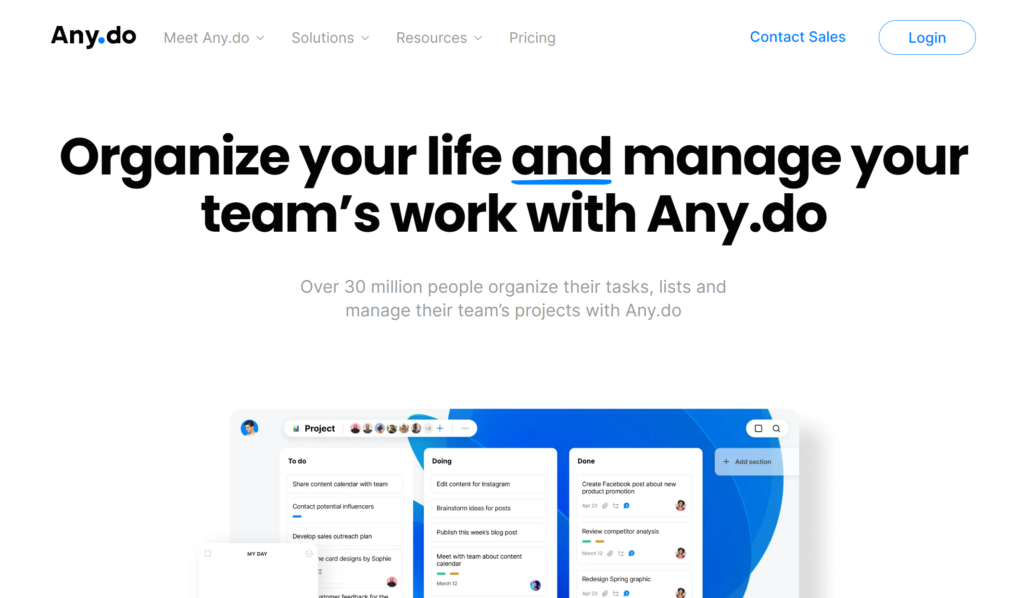
Any.do is a free task management program that will keep you organized and productive. The software has a straightforward and user-friendly layout, with a list of to-dos and activities that can be sorted by date, priority, and category.
It also has reminders, collaboration tools, and other features. Any.do may be accessed via iOS, Android, Mac, Windows, and the web.
What is Airtable?
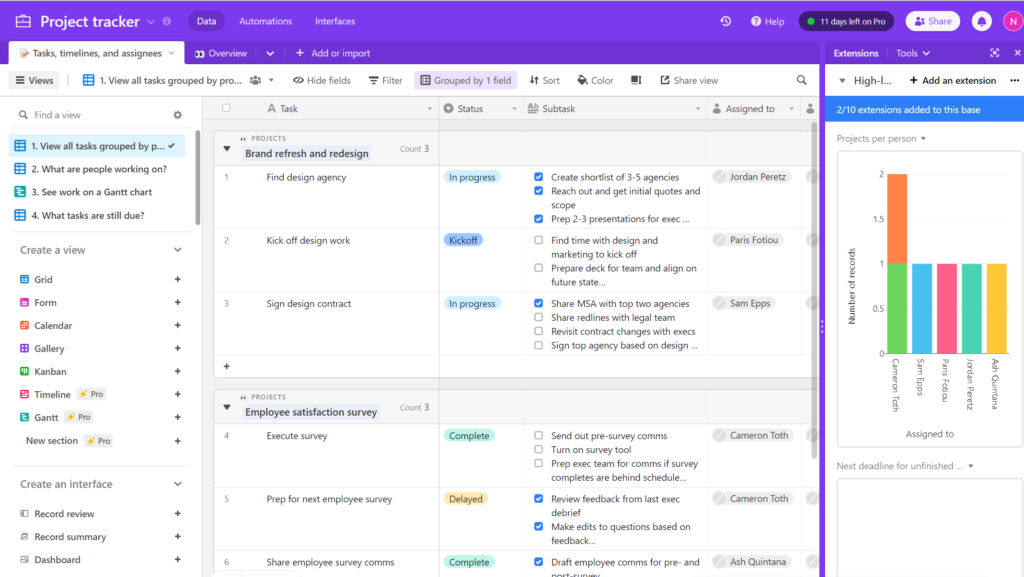
Airtable is a game-changing collaboration and organization platform that is transforming the way people work.
With its unique blend of a database, spreadsheet, and document editor features, Airtable makes it easy to create and manage data in a flexible and customizable way.
Whether you’re a project manager looking to keep track of your team’s progress, a marketing team looking to organize your assets, or a small business owner looking to streamline your operations, Airtable has you covered.
With its user-friendly interface and powerful integrations, you can get up and running quickly and easily, and start collaborating and organizing like never before.
Any.do vs Airtable – Features
Features of Any.do
- Tasks and lists: allows users to build and manage task and to-do lists.
- Reminders: Create reminders for their chores so they don’t forget to fulfill them.
- Calendar: syncs with your calendar, enabling them to see all of your tasks and appointments in one spot.
- Daily planner: displays a daily summary of your tasks, appointments, and other events.
- Access and manage chores and to-dos on all devices including your phone, tablet, and computer, thanks to device synchronization.
- Arrange recurring tasks to repeat on a regular basis, such as daily, weekly, or monthly.
- WhatsApp reminders: enables you to get task reminders via WhatsApp.
- Unlimited team members: this allows teams to invite an unlimited number of members to join and collaborate on their tasks and projects.
- 100+ workflow templates provide teams with over 100 templates for common workflows, such as project management and event planning, to help them get started quickly.
- Admin tools & permissions: allows team admins to manage and control access to the team’s tasks and projects, as well as to set permissions for different team members.
- Color tags allow users to apply multiple colors to jobs, making them easier to organize and distinguish.
- 5000+ app integrations: To give you a smooth experience, Any.do interacts with over 5000 additional applications, including Google Drive, Gmail, and Slack.
- Location reminders: Allows you to create reminders that are triggered based on their location, such as reminding them to pick up milk when they are close to a grocery shop.
- Collaborative workspace: a shared workplace that allows teams to collaborate on activities and projects.
- Allows teams to build and manage an infinite number of project boards to organize their activities and to-dos.
Features of Airtable
- Flexible and customizable data organization: Airtable allows users to create and organize their data in a way that makes sense for their specific needs, using a variety of field types and views (e.g. grids, calendars, galleries) to display and manipulate the data.
- Collaboration and sharing: Airtable makes it easy for teams to collaborate and share information in real-time, with features such as commenting, tagging, and @mentions to facilitate communication and coordination.
- Integration with other tools: Airtable integrates with a wide range of other tools and platforms, including popular productivity and project management apps such as Trello, Slack, and Google Drive. This allows users to seamlessly incorporate their Airtable data into their existing workflows.
- Robust API and automation capabilities: Airtable offers a powerful API and support for integrations with popular automation tools such as Zapier and IFTTT, enabling users to automate repetitive tasks and create custom workflows.
- Security and reliability: Airtable is built on top of a secure, scalable infrastructure and offers a range of security controls and features to protect user data, including encryption, access controls, and backup and recovery options.
Any.do vs Airtable Pros and Cons
Any.do Pros and Cons
Pros of Any.do
- This app is great for organizing tasks, making lists, and setting reminders all in one place.
- You can access Any.do through multiple platforms, which makes it super convenient to use!
- It even has an in-built calendar app so you can keep your tasks and appointments all at once with ease.
- With recurring, smart, one-time, and location-based reminders; this tool will help you stay on top of everything! Plus they have the ability to assign individual tasks to teams so that projects progress quickly.
Cons of Any.do
- The interface might be a bit complicated for some users as it’s not always intuitive or easy to navigate around the app.
- The free version doesn’t offer many advanced features that are available in other paid versions – but hey not everyone wants or needs those extra bells and whistles right?
- The desktop version isn’t as user-friendly as their mobile apps since it looks cluttered and confusing when compared side by side.
Pros and Cons of Airtable
Pros of Airtable
- Airtable is incredibly versatile and allows users to create ready-made or customizable apps with minimal setup time or personnel training.
- Real-time data accessibility allows users to collaborate with other teams on shared data and view the most up-to-date information to make accurate decisions.
- The intuitive app builder and ready-made work views enable users to quickly create the tools they need and view data in different ways to find relevant insight.
- Built-in automation and integration with more than two dozen apps allow users to streamline manual processes and increase their efficiency.
Cons of Airtable
- Airtable lacks the depth of features and functions that dedicated project management software offers.
- Collaboration between bases is segmented, and creating a synced table or copying data to a new table requires complex steps.
- The graph/chart apps are great but are not significantly customizable, and extensions are limited on the lowest-priced paid plan.
Any.do vs Airtable – Pricing
Any.do Pricing
Any.do offers three pricing plans: Personal, which is free, Premium, which costs $3 per month billed annually, and Teams, which costs $5 per user per month billed annually.
Airtable pricing
Airtable has four pricing plans:
- Free: Designed for individuals or small teams just starting out with Airtable, and is offered at no cost. It includes unlimited bases, up to 5 creators or editors, unlimited commenter and read-only users, and a limited number of records and attachments per base.
- Plus plan: Priced at $10 per seat per month when billed annually, or $12 when billed monthly. Intended for teams looking to create connected apps to manage their workflows. It includes additional features such as custom branded forms and automatic table syncing.
- Pro plan: Costs $20 per seat per month when billed annually, or $24 when billed monthly. Designed for teams and departments who need to build connected apps to power their most important processes. It includes features such as Gantt and Timeline Views and granular interface permissions.
- Enterprise plan: Geared towards departments and organizations who need a scalable and customizable connected apps platform, and is priced through custom quotes. It includes advanced features such as SAML-based single sign-on and an enterprise-wide admin panel.
Any.do vs Airtable Reviews
Any.do Review
- Any.do scores a 4.4 rating on the Android app store. Read all reviews here.
- It scores a 4.6 rating on the Apple app store. Read all reviews here.
Airtable reviews
- Airtable is rated 4.6 out of 5 stars by 2000+ people on G2. Read reviews here.
- It also has a 4.7 of 5 rating on Trustradius. You can read the reviews here.