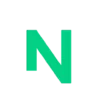If you’re looking for a tool to help you organize your data and boost your productivity, you may have come across Airtable and Notion as potential options.
Both of these tools are popular among professionals and offer a range of features for managing data and staying organized. But which one is the ultimate choice for data organization and productivity?
In this article, we’ll compare Airtable and Notion to help you decide which tool is right for you.
Airtable vs Notion – Which is the Best App for Productivity and Data Organization?
Notion and Airtable and very similar in their feature set. Here’s a list of their features that are comparable to each other.
| Feature | Airtable | Notion |
|---|---|---|
| Collaboration | Airtable allows multiple users to collaborate on a project in real-time. | Notion allows multiple users to collaborate on a project in real-time. |
| Customizable templates | Airtable offers a variety of customizable templates for different use cases. | Notion offers customizable templates for different use cases. |
| File attachment | Airtable allows users to attach files to records in their databases. | Notion allows users to attach files to pages in their databases. |
| Third-party integrations | Airtable integrates with a variety of third-party apps and services. | Notion integrates with a variety of third-party apps and services. |
| Advanced formatting options | Airtable allows users to format text and add rich media to their records. | Notion allows users to format text and add rich media to their pages. |
| Mobile app | Airtable has a mobile app for iOS and Android. | Notion has a mobile app for iOS and Android. |
But Notion was designed as a knowledge management and note-taking app while Airtable was designed to be a cloud database with an easy interface.
Notion vs Airtable – Comparison
While the apps offer similar functionality on paper, Notion and Airtable serve different purposes.
Notion
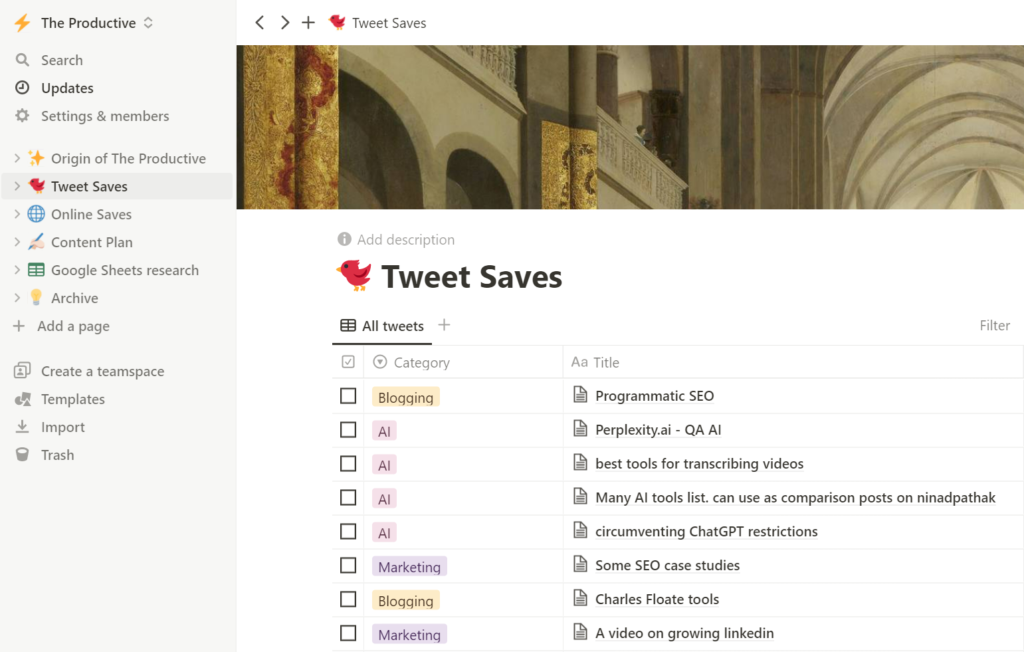
Notion is a powerful productivity and collaboration platform that is changing the way people work. With its ability to help users manage their tasks, and projects, and collaborate with others, Notion has quickly become a popular choice among individuals, teams, and organizations of all sizes.
Whether you’re a student looking to keep track of your assignments, a team leader looking to streamline your workflow, or a business owner looking to improve communication and collaboration among your employees, Notion has you covered.
With its highly customizable interface, you can tailor the platform to your specific needs and get things done more efficiently and effectively.
Airtable
Airtable vs Notion – Features
Features of Notion
- Notes: Notion enables users to compose text notes, bullet lists, and to-do lists with the option to supplement with media such as images, videos, and embeds from other websites.
- Task management: Task management is made easy with Notion’s feature that allows users to make to-do lists, assign tasks to other users, and establish deadlines.
- Databases: Users can construct custom databases to store and organize data, selecting from an array of database templates or creating their own from scratch.
- Collaboration: It also permits users to share pages and databases with other members of a team, enabling real-time collaboration on projects.
- Customization: Notion provides a wide range of customization options, such as adjusting the layout and design of pages, or creating custom views of databases.
- Calendar integration: Moreover, users can integrate their Notion data with Google Calendar and Apple Calendar, providing a comprehensive view of tasks and appointments.
- File attachments: Files, including documents, images, and videos, can be attached to pages and databases within Notion.
- Mobile app: For on-the-go access, Notion has a mobile app available for iOS and Android.
- Keyboard shortcuts: Keyboard shortcuts are available to help users quickly navigate Notion.
- Import and export: Data can be transferred to and from other apps, such as Evernote and Asana.
- Third-party integrations: Notion also supports integrations with other apps and services including Trello, Slack, and GitHub.
- Templates: Additionally, users have access to a library of templates for a variety of use cases, like project management, event planning, and personal development.
Features of Airtable
- Flexible and customizable data organization: Airtable allows users to create and organize their data in a way that makes sense for their specific needs, using a variety of field types and views (e.g. grids, calendars, galleries) to display and manipulate the data.
- Collaboration and sharing: Airtable makes it easy for teams to collaborate and share information in real-time, with features such as commenting, tagging, and @mentions to facilitate communication and coordination.
- Integration with other tools: Airtable integrates with a wide range of other tools and platforms, including popular productivity and project management apps such as Trello, Slack, and Google Drive. This allows users to seamlessly incorporate their Airtable data into their existing workflows.
- Robust API and automation capabilities: Airtable offers a powerful API and support for integrations with popular automation tools such as Zapier and IFTTT, enabling users to automate repetitive tasks and create custom workflows.
- Security and reliability: Airtable is built on top of a secure, scalable infrastructure and offers a range of security controls and features to protect user data, including encryption, access controls, and backup and recovery options.
Pricing comparison Airtable vs Notion
Notion Pricing
Notion offers a free version of its platform, as well as paid plans starting at $4 per month for individual users and $8 per month for teams.
Notion and Airtable Reviews
Notion Reviews
- Notion is rated 3.8 by over 50,000 users on the Android app store. Read the reviews here.
- It has a 4..0 rating on the iOS app store by over 2,000 users. Read the reviews here.