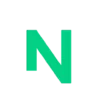As someone who is constantly juggling multiple tasks and projects, I know that having the right to-do list app is essential. I recently compared the two popular to-do list apps, TickTick and Things 3, and was surprised by the features each offered.
While both apps offer great features for task management, there were some key differences between the two. In this article, I’ll be covering the features of each app and offering my personal opinion on which one is the better choice for task management.
TickTick vs Things 3 – At a Glance
| Feature | TickTick | Things 3 |
|---|---|---|
| Voice Input | ✅ | ❌ |
| Smart Date Parsing | ✅ | ❌ |
| Pomodoro Timer | ✅ | ❌ |
| Calendar Views | ✅ | ✅ |
| Sharing and Collaboration | ✅ | ✅ |
| Sub-tasks | ✅ | ✅ |
| Notes | ✅ | ✅ |
| Task Templates | ✅ | ✅ |
| Prioritization | ✅ | ✅ |
| Cross-platform Support | ✅ | ❌ |
| Affordable | ✅ | ❌ |
TickTick vs Things 3 – Detailed Comparison of Features, Pros and Cons, and Pricing
In this section, I’ll be comparing TickTick and Things 3 in detail. I’ll cover their features, pros and cons, and pricing so you can start your journey to choosing the perfect productivity tool.
What is TickTick?
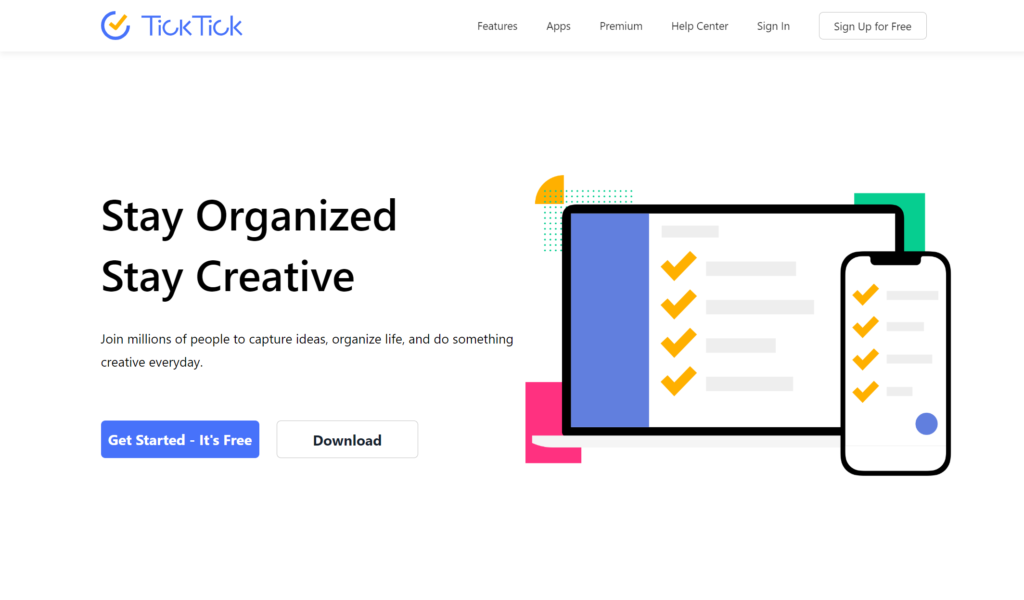
TickTick is a free task management and to-do list tool that focuses on productivity and simplicity. It assists you in staying organized, managing your time, and achieving your goals.
The app has a simple and user-friendly layout, with a list of to-dos and activities that can be sorted by date, priority, and category. It also has features like reminders, notes, collaboration tools, and much more. TickTick is an iOS, Android, Mac, Windows, and online app.
What is Things 3?
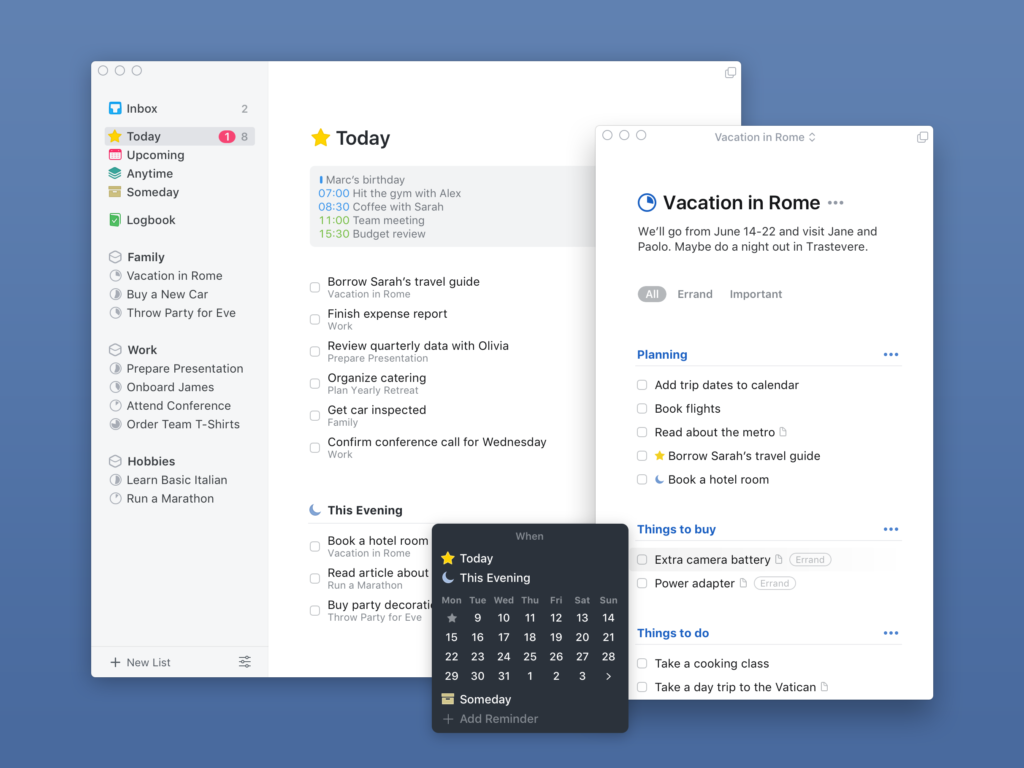
Things 3 is a task management application available for macOS, iOS, and watchOS. It enables users to enter activities quickly, arrange them into projects, and manage their productivity using today’s lists. Many features are included in the app, such as custom tags, due date reminders and deadlines, search capabilities, and connectivity with other apps.
TickTick vs Things 3 – Pros and Cons
Let’s now look at where TickTick and Things excel and where they fail.
TickTick Pros and Cons
Sure, here is an expanded list of pros and cons of TickTick with more details and user reviews:
Pros:
- It has a free version available with basic features. This allows users to try out the app before committing to a premium plan. According to a user review, “I like that there is a free version that still has a lot of functionality.”1
- It has a built-in Pomodoro timer and a calendar view that helps users focus and plan their tasks. These features are useful for managing time and productivity. A user review we found online said, “I love the Pomodoro feature and the calendar view. It helps me stay focused and organized.”
- It has a cheaper premium plan than some of its competitors, such as Todoist, with almost equal functionality. This makes it more affordable for users who need more advanced features. As per a user, “TickTick is cheaper than Todoist and has almost the same features. I think it’s a great value for money.”
- It has a simple and effective interface that is similar to Todoist. This makes it easy to use and familiar for users who have used Todoist before. A TickTick user said, “TickTick is very similar to Todoist in terms of interface and functionality. I find it very easy to use and intuitive.”
Cons:
- The free version has too many restrictions, such as limited number of lists, tasks, reminders, subtasks, etc. This limits the usability and functionality of the app for users who have more complex needs. A TickTick user said, “The free version is too restrictive for me. I need more lists, tasks, reminders, subtasks, etc. I don’t want to pay for the premium plan just to get these features.”
- Some features are hard to find or do not work as expected, such as smart lists, natural language processing, or recurring tasks. This makes it frustrating and confusing for users who want to use these features. A reviewer mentioned, “Some features are hidden or not working properly. For example, I can’t figure out how to use smart lists or natural language processing. And sometimes recurring tasks do not repeat correctly.”
- It does not have some advanced features that other apps offer, such as location-based reminders, project templates, or integrations with other apps. This makes it less versatile and compatible for users who need these features. According to a user review, “TickTick does not have some features that I need, such as location-based reminders, project templates, or integrations with other apps. I wish it had more options and flexibility.”
Things 3 Pros and Cons
Pros:
- Beautiful user interface: Things has a beautiful and clean user interface that is both aesthetically pleasing and easy to use.
- Intuitive task management: Things offers a range of intuitive task management features, such as sub-tasks, notes, and task templates.
- Available for Apple devices only: Things is only available for Apple devices, which may be a pro or a con depending on your needs.
Cons:
- Only available on Apple devices: As mentioned above, Things is only available for Apple devices, so if you need to stay productive across multiple platforms, it may not be the best choice.
- Lack of advanced features: Things does not offer some of the more advanced features found in other to-do list apps, such as OmniFocus.
- Expensive: Things is more expensive than other to-do list apps, such as TickTick.
Pricing Comparison between TickTick and Things 3
You need a tool that doesn’t burn a hole in your pocket. And comparing the pricing here, it seems like TickTick is a clear winner. However, if you still prefer apps that are built only for the Apple ecosystem, Things 3 may be something to consider.
TickTick Pricing
TickTick offers an annual premium plan for $27.99, which works out to be less than $2.4 per month.
Things 3 Pricing
Things 3 is available in three different versions, each with its own price tag.
- Mac app is priced at $49.99.
- iPhone and Apple Watch app is priced at $9.99.
- iPad app is priced at $19.99.
TickTick vs Things 3 – Features
Features of TickTick
- Voice input: Allows users to add tasks fast and easily by speaking into their smartphone.
- Smart date parsing: While creating a new task, it automatically parses the due date and time information and sets a reminder.
- Users can schedule recurring tasks to repeat on a regular basis.
- Folders, lists, and tags: Offer various degrees of organizability to assist users in keeping their tasks and goals clear and manageable.
- Many reminders: To avoid missing a deadline, users can create multiple reminders for a task or utilize the “Annoying Alert” option.
- Pomodoro timer: assists users in practicing the Pomodoro Technique, which divides work into focused intervals interrupted by brief pauses.
- Calendar views: provides customers with a variety of calendar views, ranging from daily to monthly, to assist them to see their projects and deadlines at a glance.
- Sharing and collaboration allow users to share their lists and tasks with others and collaborate to complete tasks.
- Synchronization guarantees that users can access their tasks and updates from any device and that their data is up to date across all platforms.
Features of Things 3
- Beautiful user interface: Things has a beautiful and clean user interface that is both aesthetically pleasing and easy to use.
- Intuitive task management: Things offers a range of intuitive task management features, such as sub-tasks, notes, and task templates.
- Sub-tasks: Things allows you to create sub-tasks for larger projects and tasks, helping you to break down large tasks into more manageable chunks.
- Notes: Things allows you to add notes to tasks and projects, helping you to keep track of important information.
- Task templates: Things allows you to create task templates, making it easy to quickly create tasks with the same information.
- Calendar view: Things offers a calendar view, allowing you to easily see upcoming tasks and deadlines.
- Task reminders: Things allows you to set reminders for tasks, helping you to stay on top of your to-do list.
- Due dates: Things allows you to set due dates for tasks, helping you to stay organized.
- Tags: Things allows you to add tags to tasks and projects, making it easy to sort and filter tasks.
- Projects: Things allows you to organize tasks into projects, helping you to keep your tasks organized and easy to find.
- Prioritization: Things allows you to prioritize tasks, helping you to focus on the most important tasks first.
Things vs TickTick Reviews
TickTick Review
Love this app! Even the free version is amazing! It helps me organize both my personal and work life as a business owner. I’ve gone through many different apps and software and TickTick is definitely the best fit for me.
A user review from the app store
- TickTick has a 4.7 rating on the Android app store. Its user base is largely satisfied with the app features and the user interface. Read all reviews here.
- On the Apple app store, TickTick has a whopping 4.9 rating making it one of the highest-rated productivity apps out there. Read all reviews here.
Things 3 Reviews
- Things 3 is currently available only for Apple devices. You can read all the reviews here.