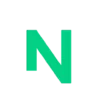Are you an avid productivity fan who’s looking for the ultimate way to manage and organize your work? Then Any.do vs Notion is the perfect comparison for you! Learn how two of the most popular productivity solutions measure up when put head-to-head.
Any.do vs Notion – A Detailed Look
Without further ado, let’s get right into the comparison of these two productivity apps.
What is Any.do?
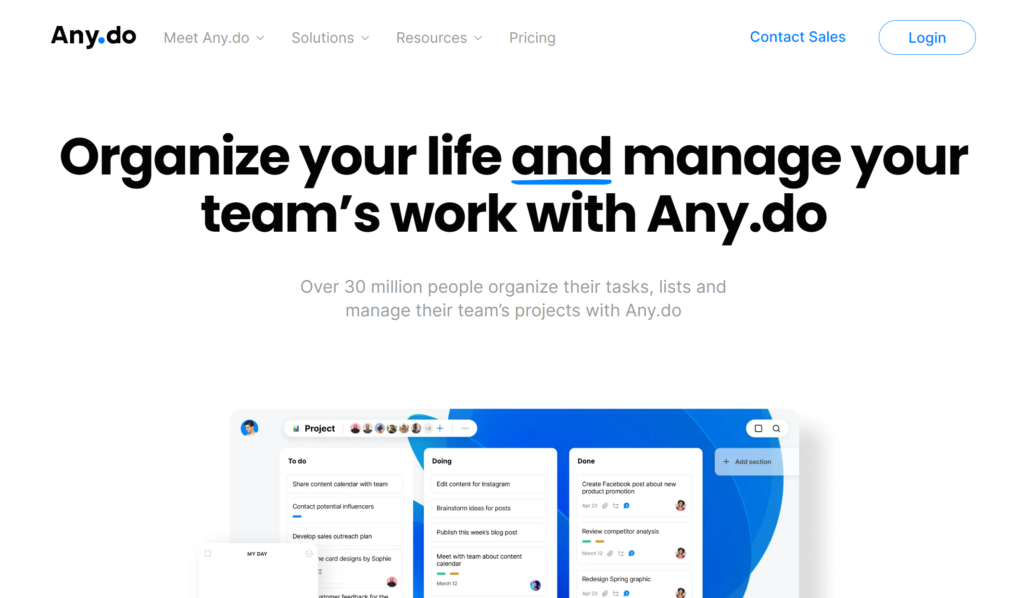
Any.do is a free task management program that will keep you organized and productive. The software has a straightforward and user-friendly layout, with a list of to-dos and activities that can be sorted by date, priority, and category.
It also has reminders, collaboration tools, and other features. Any.do may be accessed via iOS, Android, Mac, Windows, and the web.
What is Notion?
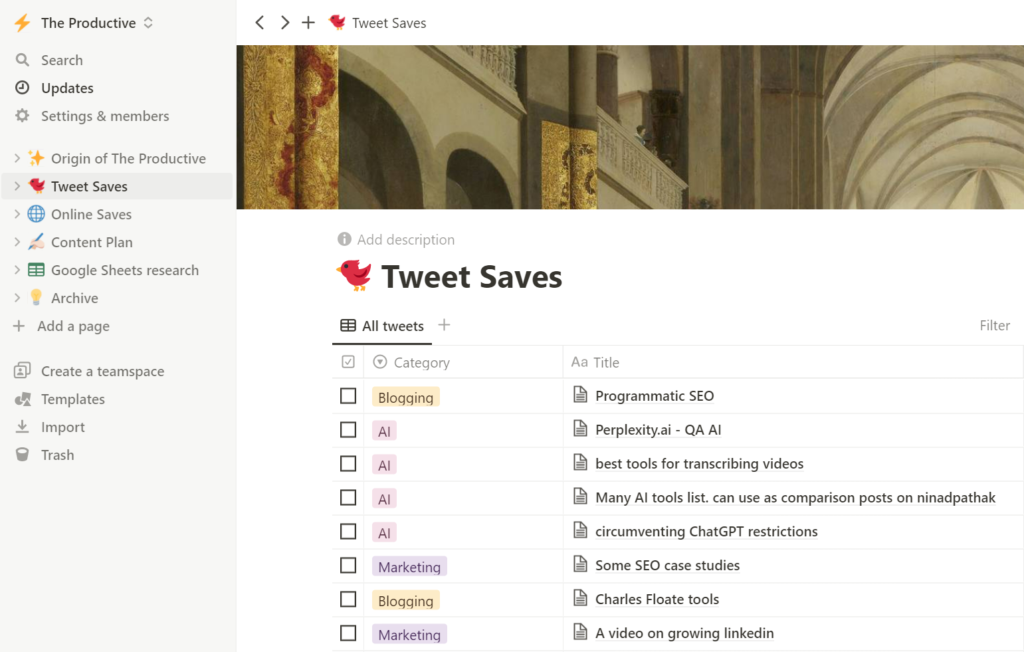
Notion is a powerful productivity and collaboration platform that is changing the way people work. With its ability to help users manage their tasks, and projects, and collaborate with others, Notion has quickly become a popular choice among individuals, teams, and organizations of all sizes.
Whether you’re a student looking to keep track of your assignments, a team leader looking to streamline your workflow, or a business owner looking to improve communication and collaboration among your employees, Notion has you covered.
With its highly customizable interface, you can tailor the platform to your specific needs and get things done more efficiently and effectively.
Any.do vs Notion Features
Features of Any.do
- Tasks and lists: allows users to build and manage task and to-do lists.
- Reminders: Create reminders for their chores so they don’t forget to fulfill them.
- Calendar: syncs with your calendar, enabling them to see all of your tasks and appointments in one spot.
- Daily planner: displays a daily summary of your tasks, appointments, and other events.
- Access and manage chores and to-dos on all devices including your phone, tablet, and computer, thanks to device synchronization.
- Arrange recurring tasks to repeat on a regular basis, such as daily, weekly, or monthly.
- WhatsApp reminders: enables you to get task reminders via WhatsApp.
- Unlimited team members: this allows teams to invite an unlimited number of members to join and collaborate on their tasks and projects.
- 100+ workflow templates provide teams with over 100 templates for common workflows, such as project management and event planning, to help them get started quickly.
- Admin tools & permissions: allows team admins to manage and control access to the team’s tasks and projects, as well as to set permissions for different team members.
- Color tags allow users to apply multiple colors to jobs, making them easier to organize and distinguish.
- 5000+ app integrations: To give you a smooth experience, Any.do interacts with over 5000 additional applications, including Google Drive, Gmail, and Slack.
- Location reminders: Allows you to create reminders that are triggered based on their location, such as reminding them to pick up milk when they are close to a grocery shop.
- Collaborative workspace: a shared workplace that allows teams to collaborate on activities and projects.
- Allows teams to build and manage an infinite number of project boards to organize their activities and to-dos.
Features of Notion
- Notes: Notion enables users to compose text notes, bullet lists, and to-do lists with the option to supplement with media such as images, videos, and embeds from other websites.
- Task management: Task management is made easy with Notion’s feature that allows users to make to-do lists, assign tasks to other users, and establish deadlines.
- Databases: Users can construct custom databases to store and organize data, selecting from an array of database templates or creating their own from scratch.
- Collaboration: It also permits users to share pages and databases with other members of a team, enabling real-time collaboration on projects.
- Customization: Notion provides a wide range of customization options, such as adjusting the layout and design of pages, or creating custom views of databases.
- Calendar integration: Moreover, users can integrate their Notion data with Google Calendar and Apple Calendar, providing a comprehensive view of tasks and appointments.
- File attachments: Files, including documents, images, and videos, can be attached to pages and databases within Notion.
- Mobile app: For on-the-go access, Notion has a mobile app available for iOS and Android.
- Keyboard shortcuts: Keyboard shortcuts are available to help users quickly navigate Notion.
- Import and export: Data can be transferred to and from other apps, such as Evernote and Asana.
- Third-party integrations: Notion also supports integrations with other apps and services including Trello, Slack, and GitHub.
- Templates: Additionally, users have access to a library of templates for a variety of use cases, like project management, event planning, and personal development.
Any.do vs Notion Pros and Cons
Any.do Pros and Cons
Pros of Any.do
- This app is great for organizing tasks, making lists, and setting reminders all in one place.
- You can access Any.do through multiple platforms, which makes it super convenient to use!
- It even has an in-built calendar app so you can keep your tasks and appointments all at once with ease.
- With recurring, smart, one-time, and location-based reminders; this tool will help you stay on top of everything! Plus they have the ability to assign individual tasks to teams so that projects progress quickly.
Cons of Any.do
- The interface might be a bit complicated for some users as it’s not always intuitive or easy to navigate around the app.
- The free version doesn’t offer many advanced features that are available in other paid versions – but hey not everyone wants or needs those extra bells and whistles right?
- The desktop version isn’t as user-friendly as their mobile apps since it looks cluttered and confusing when compared side by side.
Notion Pros and Cons
Pros:
- Drag and drop: Notion’s drag-and-drop interface makes it easy to organize and rearrange ideas, thoughts, and plans.
- Centralized platform: Notion provides a centralized platform for managing projects, goals, tasks, and more.
- Built-in calendar: Notion has a built-in calendar, allowing you to easily view and manage upcoming tasks and events.
- Kanban boards: Notion allows you to create Kanban boards, which are useful for tracking tasks and progress.
- User-friendly: Notion is user-friendly and easy to use, making it suitable for all users
- Extremely customizable.: Notion can become pretty much any web interface you want it to be – from a regular note-taking app to a full-fledged website and blogging platform and more.
Cons:
- May be overwhelming: Notion offers a lot of features that may become overwhelming for users who are looking for a simple app.
Any.do vs Notion Pricing Comparison
Any.do Pricing
Any.do offers three pricing plans: Personal, which is free, Premium, which costs $3 per month billed annually, and Teams, which costs $5 per user per month billed annually.
Notion Pricing
Notion offers a free version of its platform, as well as paid plans starting at $4 per month for individual users and $8 per month for teams.
Any.do vs Notion Reviews
Any.do Review
- Any.do scores a 4.4 rating on the Android app store. Read all reviews here.
- It scores a 4.6 rating on the Apple app store. Read all reviews here.
Notion Reviews
- Notion is rated 3.8 by over 50,000 users on the Android app store. Read the reviews here.
- It has a 4..0 rating on the iOS app store by over 2,000 users. Read the reviews here.