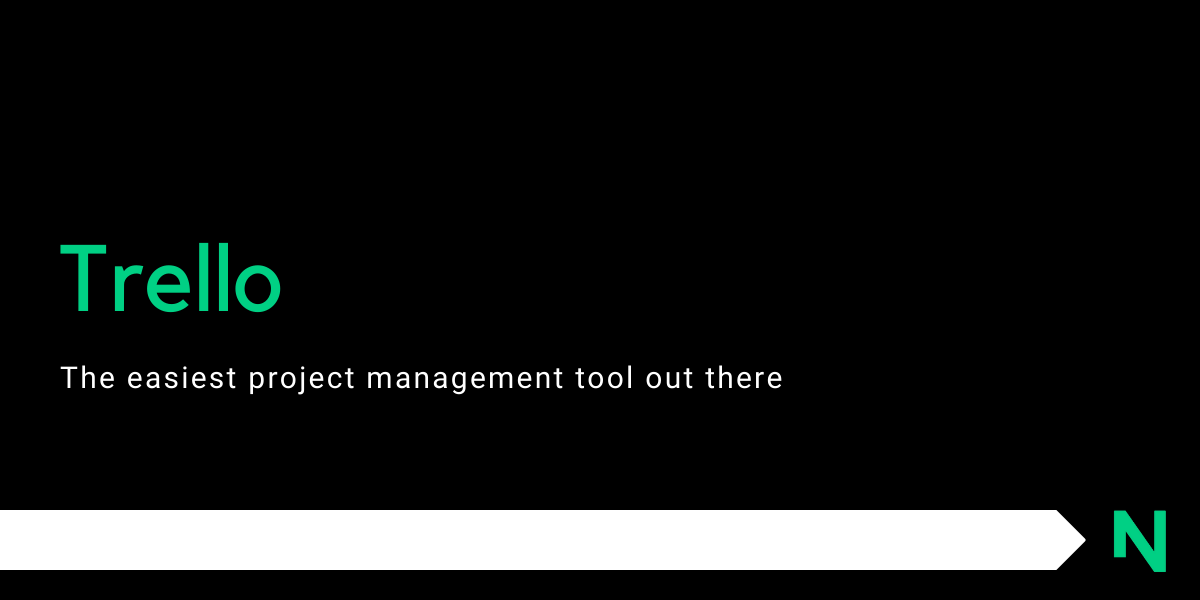If you’re looking for an effective way to organize your projects and tasks, then look no further than Trello. Trello is an incredibly powerful project management tool that helps you keep your tasks and projects organized in an easy-to-use interface. Whether you’re a freelancer, a business owner, or just someone looking to stay on top of things, Trello is here to help. In this article, we’ll take a look at what makes Trello so great, and why it’s become so popular. So, let’s dive in and see what Trello has to offer!
What is Trello?
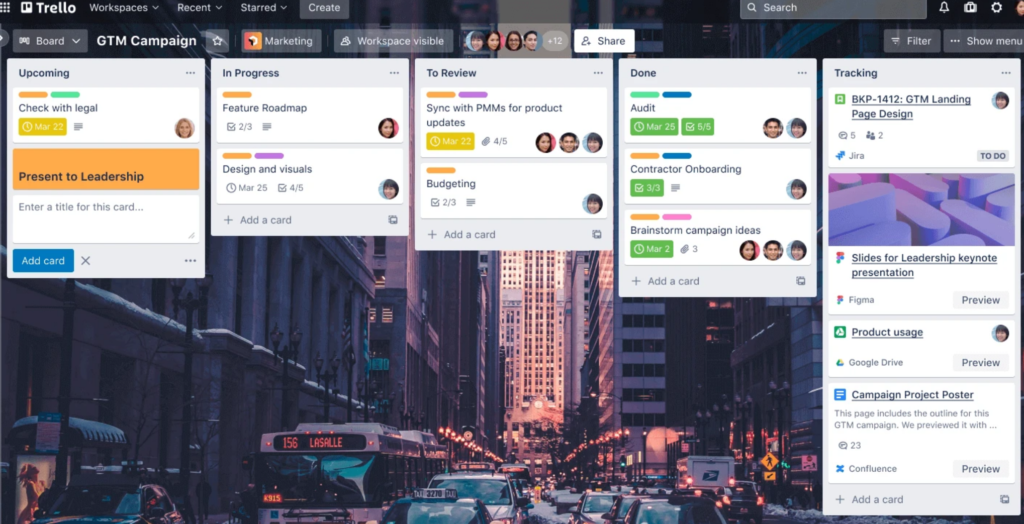
Trello is the ultimate productivity solution for the passionate productivity aficionado! It provides a visual means of organizing and managing your projects, tasks, and ideas. Trello allows you to organize tasks, assign them to team members, and measure progress using boards.
Boards may be simply shared with team members, and you can even attach files and documents for increased collaboration. It facilitates easy organization and productivity, allowing you to keep on top of projects and activities. Trello will help you stay organized, productive, and ultimately successful.
Features of Trello
- Visual Task Organization: With Trello, you can easily organize tasks into boards, assign tasks to team members, and track progress. Its intuitive interface makes it easy to keep track of tasks, and its visual organization allows you to easily see what needs to be done.
- Collaboration: Trello makes it easy to share boards with team members, and even attach files and documents for greater collaboration. It allows for effortless communication and collaboration, helping to ensure that everyone is on the same page.
- Notifications: Trello has powerful notifications so you can stay up-to-date on projects and tasks. You can easily stay informed of any changes or updates to boards, and ensure that team members are completing tasks on time.
- Automation: With Trello’s powerful automation, you can easily automate repetitive tasks, streamlines processes, and save time. This powerful automation allows for greater productivity and efficiency.
- Integrations: Trello is integrated with a variety of other apps and services, allowing for greater flexibility and customization. With these integrations, you can easily customize Trello and use it to its fullest potential.
Pros and Cons of Trello
Pros of Trello
- Trello offers a great way to organize tasks and projects into boards, lists, and cards. It’s easy to get a bird’s eye view of all of your tasks and prioritize them.
- All of your tasks are accessible from any device, making it easy to stay on top of projects no matter where you are.
- Assigning tasks to team members is simple and notifications can be set up for due dates and reminders.
- With the voting feature, collaboration is made easy as team members can easily voice their opinions and opinions can be counted quickly.
- Trello integrates with other apps like Google Calendar, making it easy to stay on top of tasks and events.
Cons of Trello
- Trello doesn’t have a global tags feature, making it difficult to group related tasks together.
- Project timeline management could be improved as it is not always easy to get a full view of the project timeline.
- The UI can be laggy at times, making it difficult to work with efficiently.
- Changing the background image is only available to gold users.
Trello Pricing
Trello offers four pricing plans to fit any team’s needs.
- Free plan includes unlimited cards, up to 10 boards per Workspace, and up to 250 Workspace command runs per month.
- Standard plan is $5 per user/month if billed annually and includes everything from the Free plan plus unlimited boards, advanced checklists, custom fields, and up to 1,000 Workspace command runs per month.
- Premium plan is $10 per user/month if billed annually and includes everything from the Standard plan plus calendar, timeline, table, dashboard, map views, workspace-level templates, collections, and observers.
- Enterprise plan costs $17.50 per user/month and includes everything in the Premium plan as well as unlimited workspaces, organization-wide permissions, organization-visible boards, public board management, multi-board guests, attachment permissions, Power-Up administration, SSO, and user provisioning with Atlassian Access.
Trello Reviews
So easy to use to organize most anything!
A review from the app store
- Trello has a 4.5-star rating on the Apple App store making it largely popular with users. You can read all the reviews here.
- It also has a 4.4-star rating on Google Play. You can read all the reviews here.