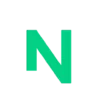WordPress is releasing version 6.3 in August 2023. It’s an exciting new update that adds loads of new features like the new site editor, block functionality, and speed improvements. It’s an update that we’ve all been waiting for — one that makes a real impact on how WordPress functions. Let’s take a look!
Site Editor Enhancements
WordPress 6.3 is being developed with a focus on improving the Site Editor’s interface and workflow. The aim is to perfect the Site Editor before moving on to Phase 3 of the Gutenberg project.
Synced and Unsynced Patterns
WordPress 6.3 renamed reusable blocks to patterns and added synced and unsynced pattern options These are available in the My Patterns option in your site editor.
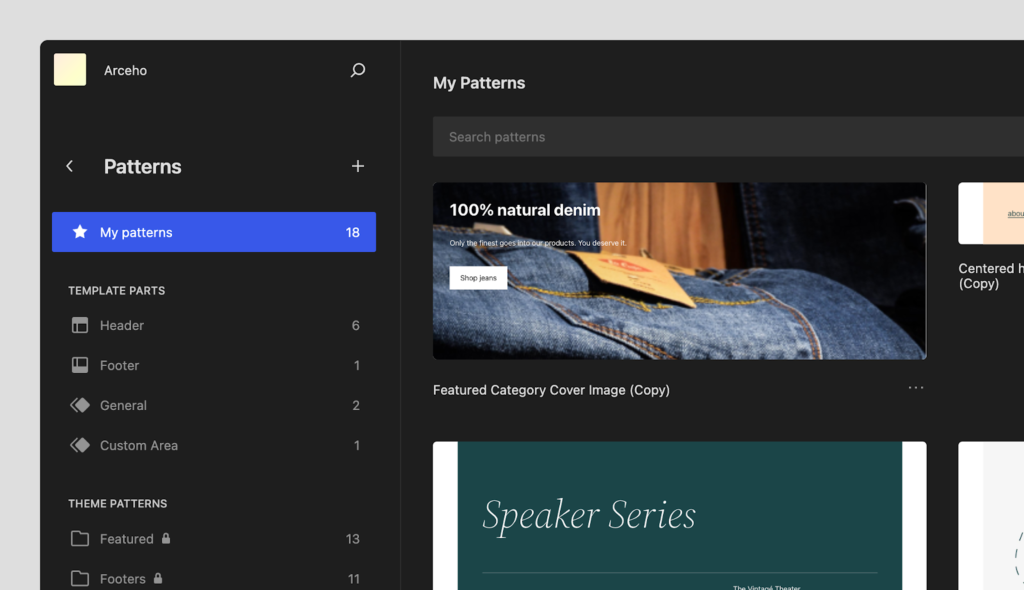
Synced patterns are reusable blocks where the changes apply site-wide. They’re useful for creating consistent layouts across your website. For example, you could create a synced pattern for a newsletter opt-in box you place in your articles. This way, you could make changes to the newsletter opt-in box once, and those changes would be reflected on all pages and posts that use the pattern.
Unsynced patterns, on the other hand, are independently editable. You can make changes to an unsynced pattern without affecting other pages or posts that use the pattern. For example, you could create an unsynced CTA box pattern. This way, you could change the text of the CTA box on all pages independently without affecting other patterns.
Seamless Editing in the Site Editor
WordPress 6.3 will give the Site Editor a major overhaul, making it more efficient and user-friendly. The navigation sidebar will be expanded to include all editor components, streamlining navigation.
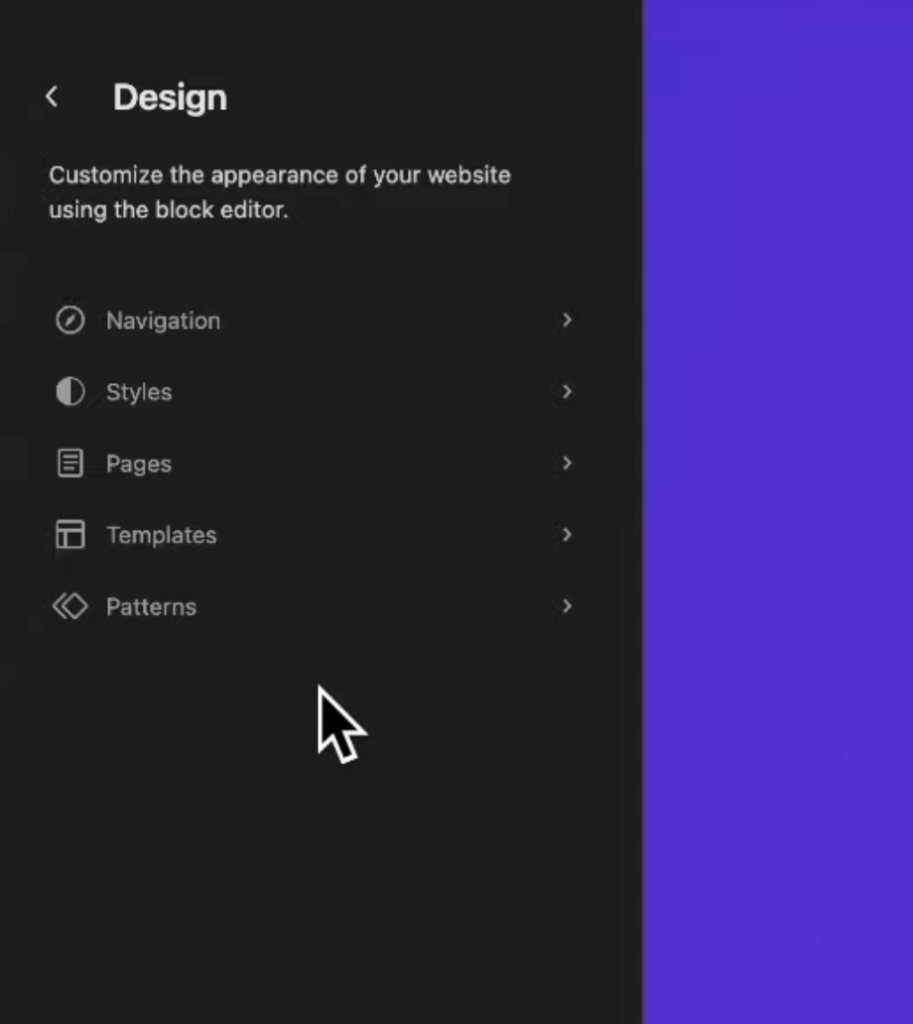
Here’s a brief overview of the newly designed menus:
- Navigation. This menu contains the links on your navigation block. You can rearrange or remove menu items easily.
- Styles. The Styles menu lets you choose and preview style variations, and navigate to the style book and global styles panel.
- Pages. This menu lists all pages, including drafts. You can now edit pages directly in the Site Editor, without going to the dedicated page editor.
- Templates. Lists all available templates and lets you select one for editing. You can also create a new template.
- Patterns. This replaces the previous Template Parts menu, and it contains template parts and both synced and unsynced patterns.
Style Revision: Your Safety Net for Design Changes
WordPress 6.3 adds a style revision panel to revert global style changes.
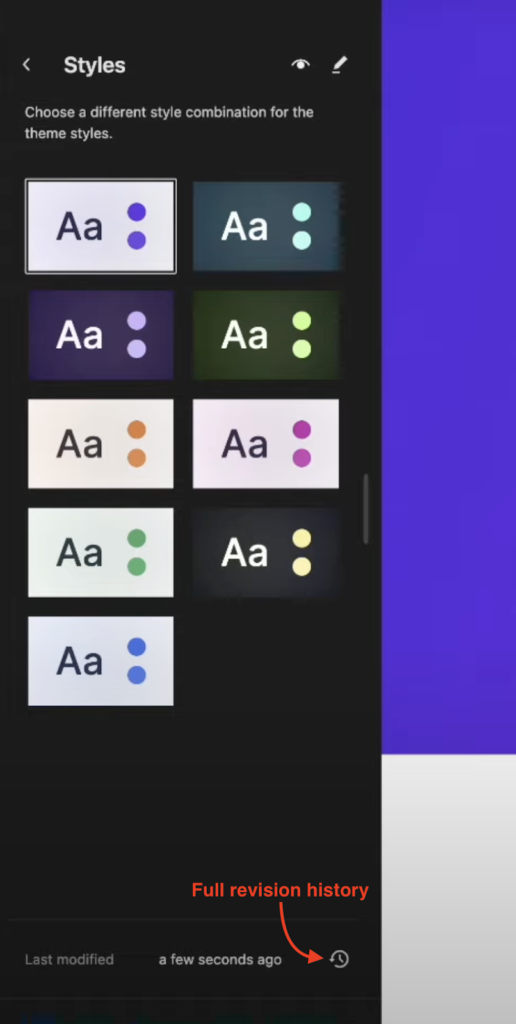
In your sidebar, click Styles, and you can see the “Last modified” section at the bottom of the sidebar. Any changes you make are saved right here as WordPress did for posts and pages.
Switching Between Page Editing and Template Editing
You can now edit pages directly via the same site editor. Simply go to Pages and start editing.
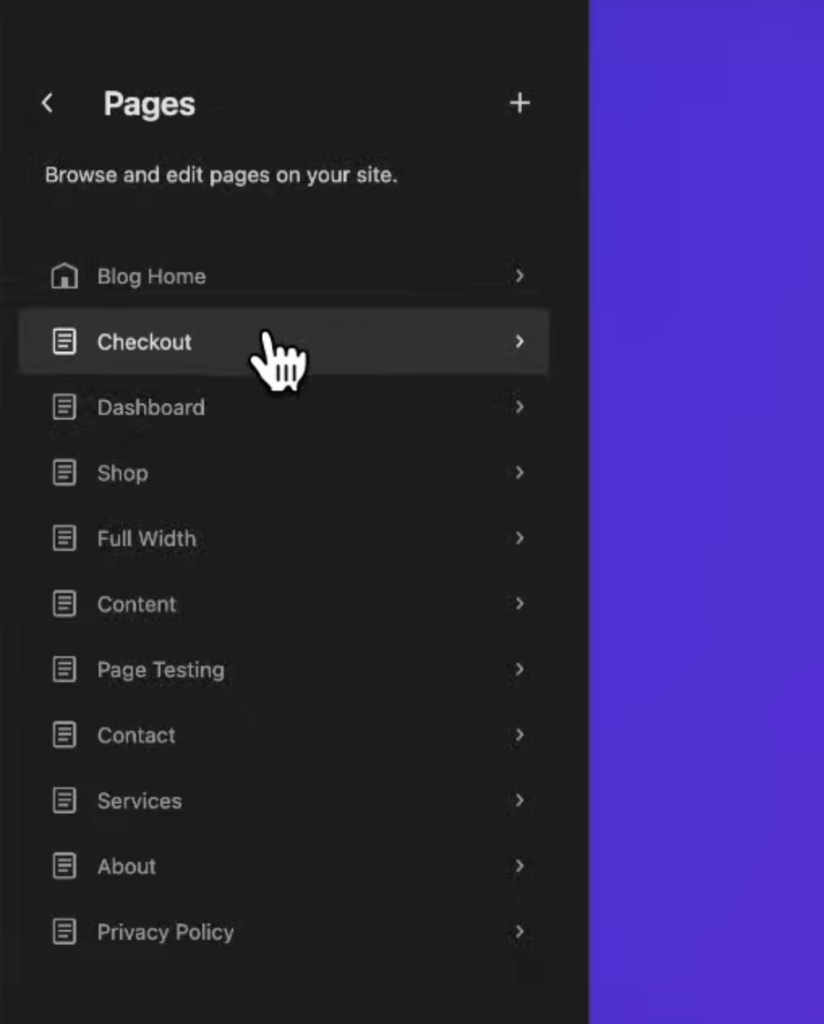
You can also edit page templates using the same editor now. Select any page that you want to edit the template for and click on an area on the page.

You’ll be prompted to edit the template to change a particular block on the page.
Reducing Distractions in the Site Editor
There are a couple of improvements to reduce the distraction in the Site Editor so that you can work more efficiently.
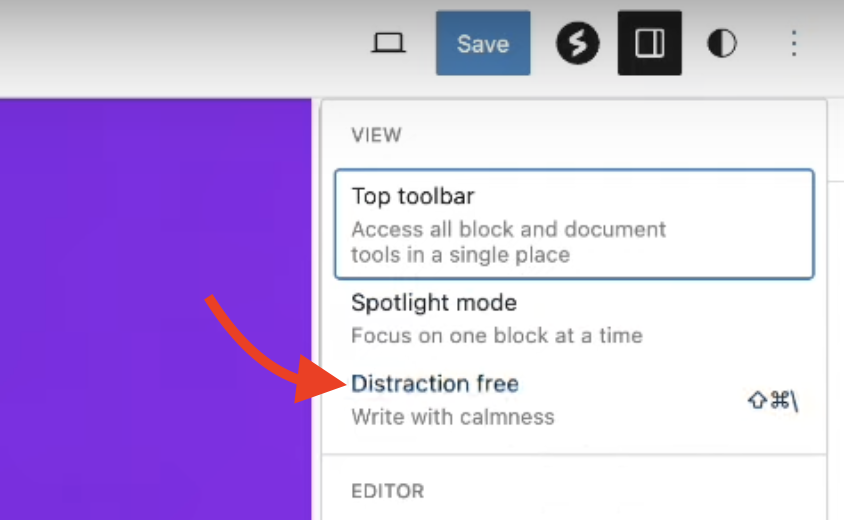
The distraction-free mode will be available for the Site Editor, which will hide the toolbar and other elements to give you a more focused workspace.
The block toolbar will be moved to the same top panel as the other toolbars, instead of being on an additional level at the top. This will save space and make it easier to access the block toolbar.
Easily Accessible Command Palette
The Command Palette feature is a new addition to Gutenberg 15.9. This feature can be accessed by opening the Site Editor and using the keyboard shortcut Cmd+k on Mac or Ctrl+k on Windows.
Once opened, you can begin typing and the command palette will start giving you suggestions of the available commands. Think of this as Mac’s spotlight search that’s available wherever you need it.
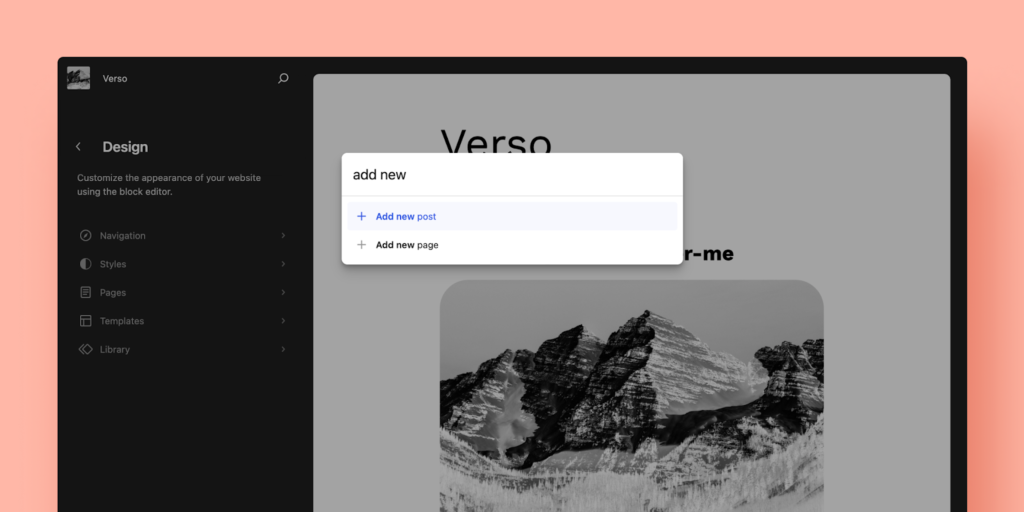
For instance, if you’re editing a specific page and want to add another one, simply hit Cmd + K and type “add new”. The command palette will suggest add new post and add new page.
What makes this feature powerful is that it allows third-party plugins to add custom commands to the palette so you can get a lot of functionality at your fingertips.
Block Editor Improvements
WordPress uses something called the block editor, previously known as Gutenberg, to edit content. It lets you build pages using blocks – each piece of content like text, photos, videos, etc. is its own block. You can move the blocks around and customize each one separately.
This makes it really easy to design the layout of your pages exactly how you want. You can put content blocks where you want them, style them differently, and drag and drop them to rearrange them. The block editor gives you a lot of flexibility and control over your WordPress site design.
New Blocks: Footnote and Details
WordPress 6.3 is here, and it comes with two new blocks that will make your content even more impactful.
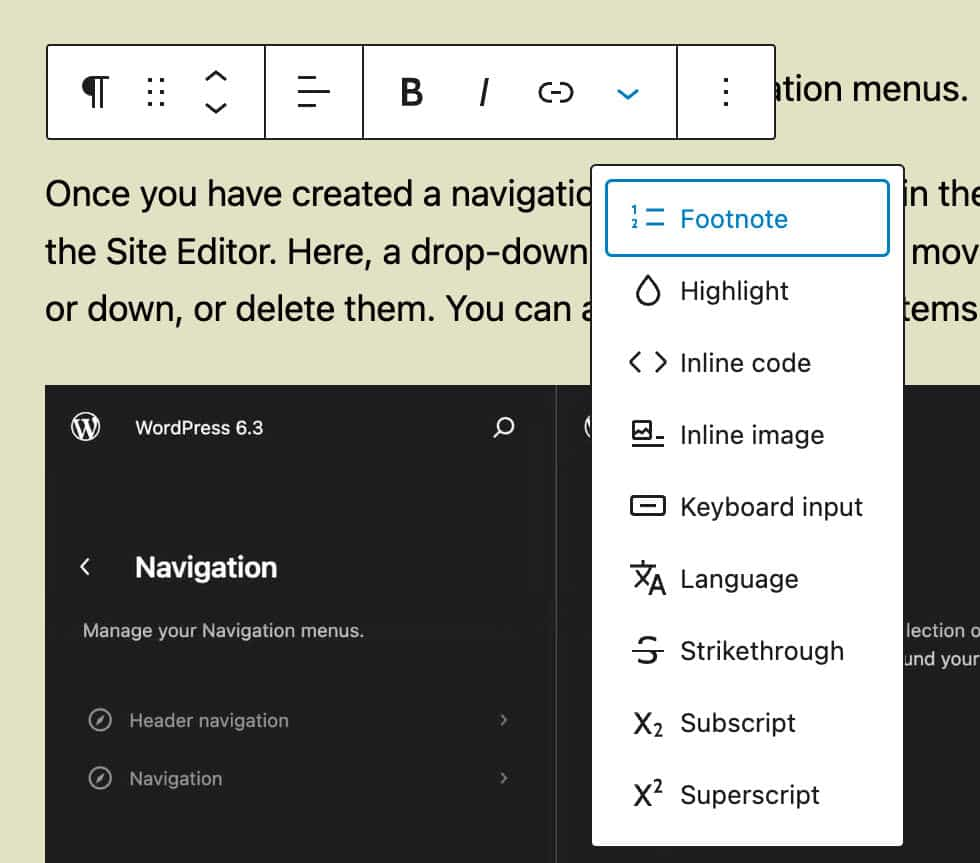
The Footnote block is perfect for adding citations or references to your work. Select the text you want to cite, click More on the block toolbar, and select Footnote. The block will automatically be added at the end of your content.

The Details block is perfect for presenting extensive content in a compact manner. It has a title at the top and a collapsible nested block section. This block is great for displaying code snippets, product specifications, spoilers, and other detailed information that you might want to hide initially to avoid overwhelming your readers.
Better Handling of Image Aspect Ratio
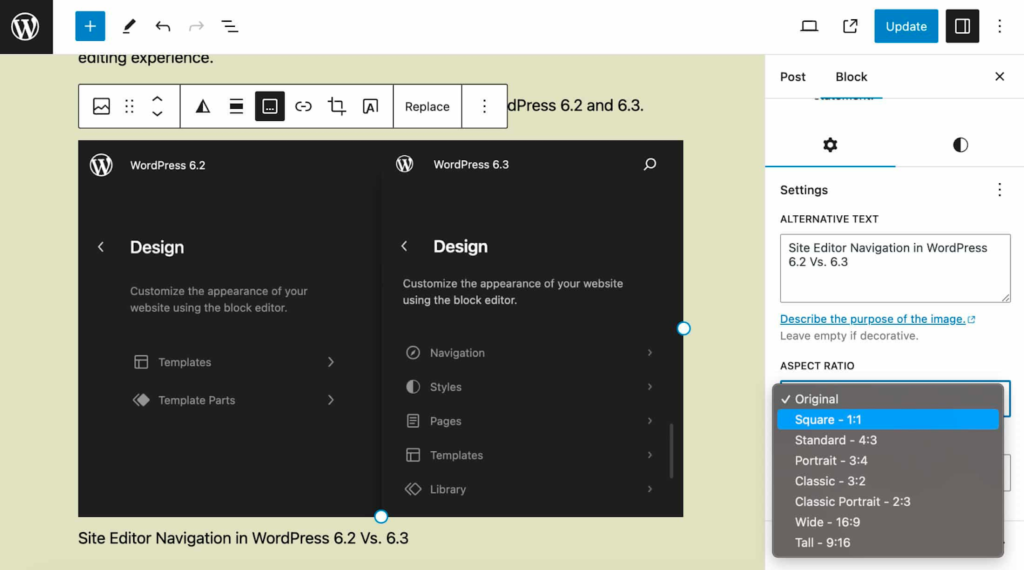
WordPress 6.3 has improved how image sizes are handled. Now your images are automatically resized while maintaining their proportions preventing distortion as the screen size changes. No more weird or squished-looking images.
Your images will look good on any device — phone, tablet, laptop. This update is really important for mobile-first sites as they maintain the aspect ratio at all sizes.
This improves the visual appeal a lot, especially for responsive sites. Images will look consistent and proportional everywhere. Check out the WordPress GitHub for more details on these image improvements – PRs 50028, 51078, and 51144.
Color and Layout Support for the Cover Block
The Cover block can be customized much more with the new WordPress 6.3!
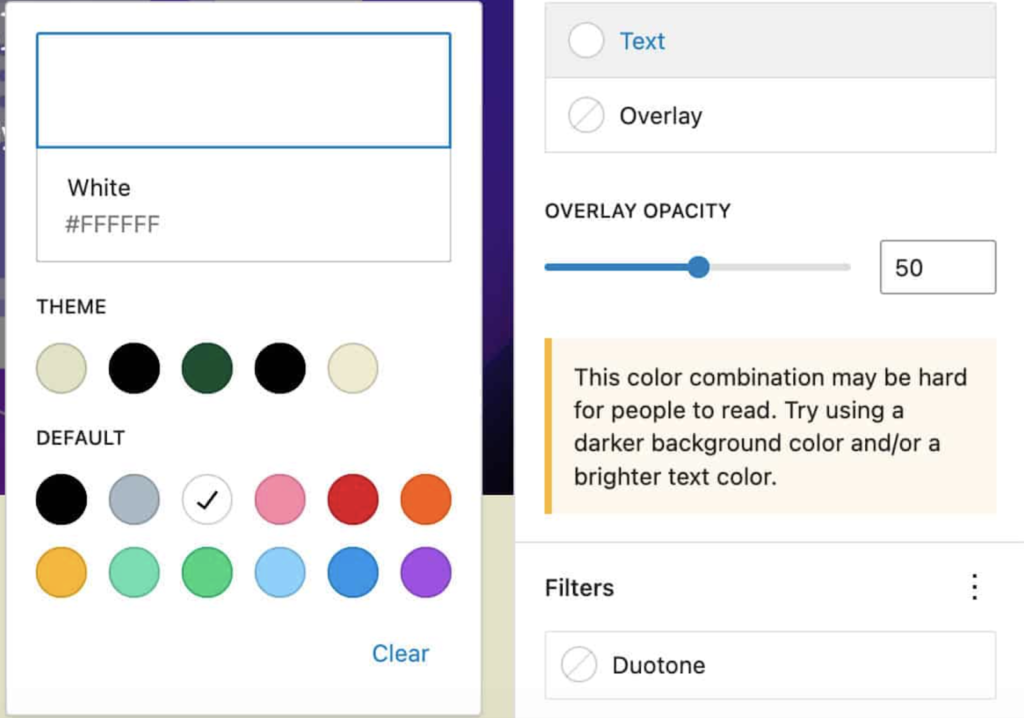
You can now easily change the background color. Move the block, resize it, add gradients — there are a lot of options! This makes your Cover block stand out and look amazing.
With the 6.3 update, creating eye-catching Cover blocks becomes simpler for both new and experienced WordPress users.
Under-the-Hood Changes in WordPress 6.3: Enhancing Performance and Functionality
WordPress 6.3 has changed under the hood. While you won’t see these changes, your site will run faster and better than before. The improvements make WordPress faster and more powerful. Let’s look at what’s changed here.
Improved Emoji Loader
WordPress 6.3 made it faster to load emojis on your website. This update improves the emoji loader functionality within the core of WordPress.
This will show a noticeable improvement in page load speeds if you have emoji-rich content. The emoji loader also makes sure the emojis work right on all devices and browsers making browsing your site smoother for your visitors.
Defer and Async Support Added to the WP Scripts API
Scripts are little programs that make the website work better. They make up a major chunk of what your browser spends time loading when someone first visits the site.
WordPress 6.3 added defer and async to the WP Scripts API which helps control how scripts are loaded.
Generally, scripts load one after the other. If one script takes longer, the rest of the page slows down and your users see a blank or messed up page until everything is in place.
With defer, your scripts are automatically pushed to the end. The browser loads your content first giving your users access to it before loading the scripts. And with async, your scripts are loaded in parallel instead of loading them serially. Collectively, defer and async speed things up for your users giving them a faster and snappier website.
Fetch Priority Support Added for Images
The new update makes images load faster too. You pick which images load first giving critical images higher priority so users can see them quickly.
This also makes your website feel faster since users can see and interact with images super quickly. Faster speeds also help reduce your bounce rate and make sure users stick around.
Attempt Rollback for Failed Plugin and Theme Updates
Until now, one wrong update could crash your WordPress site. With WordPress 6.3, that’s no longer the case. They have a built-in automatic rollback feature that goes right back to the previous working version if one of your updates or install fails.
Merge get_posts() and get_pages()
For developers, WordPress currently has two different functions to get data on pages and posts — get_posts() and get_pages().
WordPress 6.3 merges these functions and simplifies the process of retrieving posts and pages from the WordPress database. The reduced number of function calls makes the backend more efficient and also improves the load speed for your website.
WordPress 6.3 Release Schedule and Beta Testing
As of now, WordPress 6.3 is in beta and has a planned release date of 7 August 2023. During this time, you can test the release out as a beta tester.
Follow the simple steps here:
- Install and activate the WordPress Beta Tester plugin
- Select the “Bleeding Edge” channel and “Beta/RC Only” stream
Alternatively, you can download the Beta 2 version (zip) if you prefer it this way.
Note — back up your real site before trying the beta, just in case things fail.
Get Ready to Experience the Awesome Updates with WordPress 6.3
The new WordPress 6.3 update is going to be awesome! It’s jam-packed with many sweet new features that will level up your WordPress website and make your life easier. Your site will run faster and be more powerful.
When WordPress 6.3 drops, your site will be like a race car – crazy fast and smooth. Everything will just work better. You’ll wonder how you ever lived without it!
Now is the time to start prepping your site so you’re ready to upgrade when 6.3 launches. The future of WordPress is looking bright and exciting with this new release and we’re pumped to see how it paves the way forward for WordPress. Are you?