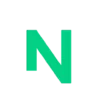Are you an Apple user looking for a perfect productivity app? Look no further, Things 3 is here! Developed specifically for Apple users, Things 3 is the perfect way to streamline your tasks and increase your productivity like never before.
What is Things 3?
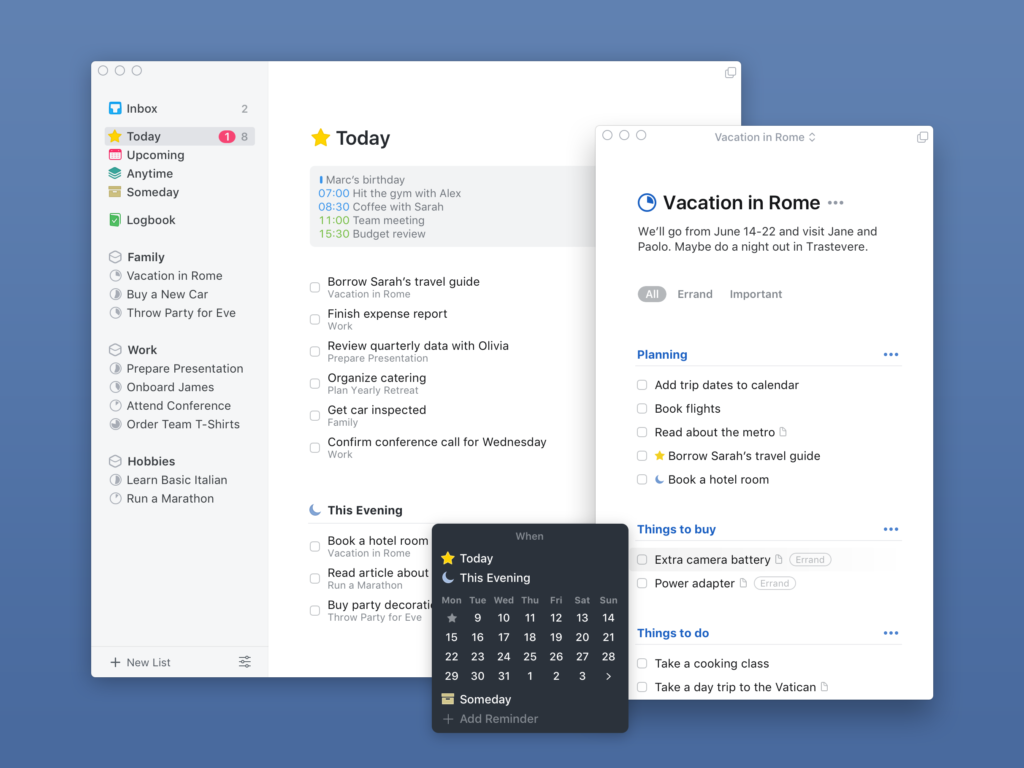
Things 3 is a task management application available for macOS, iOS, and watchOS. It enables users to enter activities quickly, arrange them into projects, and manage their productivity using today’s lists. Many features are included in the app, such as custom tags, due date reminders and deadlines, search capabilities, and connectivity with other apps.
Things 3 Pricing
Things 3 is available in three different versions, each with its own price tag.
- Mac app is priced at $49.99.
- iPhone and Apple Watch app is priced at $9.99.
- iPad app is priced at $19.99.
Features of Things 3
- Beautiful user interface: Things has a beautiful and clean user interface that is both aesthetically pleasing and easy to use.
- Intuitive task management: Things offers a range of intuitive task management features, such as sub-tasks, notes, and task templates.
- Sub-tasks: Things allows you to create sub-tasks for larger projects and tasks, helping you to break down large tasks into more manageable chunks.
- Notes: Things allows you to add notes to tasks and projects, helping you to keep track of important information.
- Task templates: Things allows you to create task templates, making it easy to quickly create tasks with the same information.
- Calendar view: Things offers a calendar view, allowing you to easily see upcoming tasks and deadlines.
- Task reminders: Things allows you to set reminders for tasks, helping you to stay on top of your to-do list.
- Due dates: Things allows you to set due dates for tasks, helping you to stay organized.
- Tags: Things allows you to add tags to tasks and projects, making it easy to sort and filter tasks.
- Projects: Things allows you to organize tasks into projects, helping you to keep your tasks organized and easy to find.
- Prioritization: Things allows you to prioritize tasks, helping you to focus on the most important tasks first.
Things 3 Pros and Cons
Pros:
- Beautiful user interface: Things has a beautiful and clean user interface that is both aesthetically pleasing and easy to use.
- Intuitive task management: Things offers a range of intuitive task management features, such as sub-tasks, notes, and task templates.
- Available for Apple devices only: Things is only available for Apple devices, which may be a pro or a con depending on your needs.
Cons:
- Only available on Apple devices: As mentioned above, Things is only available for Apple devices, so if you need to stay productive across multiple platforms, it may not be the best choice.
- Lack of advanced features: Things does not offer some of the more advanced features found in other to-do list apps, such as OmniFocus.
- Expensive: Things is more expensive than other to-do list apps, such as TickTick.