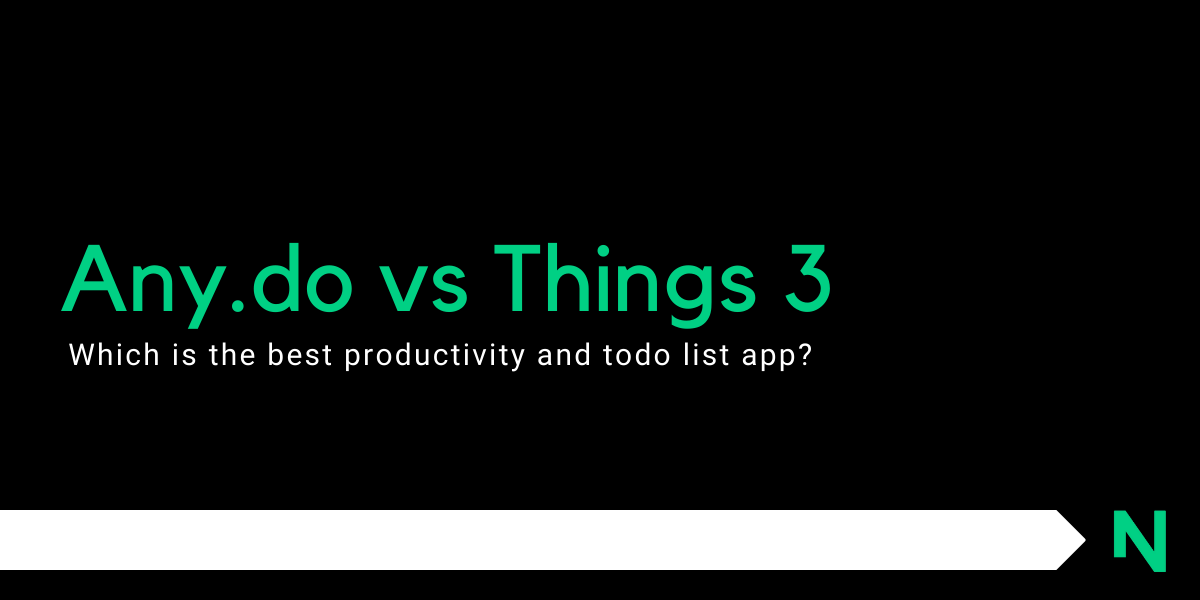Are you looking for a task manager that can help make your life easier? If so, then it’s time to take a look at Any.do and Things 3 – two of the best task management apps available! In this article, we’ll compare the features and pros & cons of each app to help you decide which one is right for you.
Any.do vs Things 3 – At a Glance
| Feature | Any.do | Things 3 |
|---|---|---|
| Task Organization | Tags and lists | Multiple projects and areas, depending on your organization’s needs |
| Compatibility | Chrome, iOS, Android, Mac | iOS, Mac, iPad |
| Smart Reminders | Reminders by location, time, contact integrations | Reminders are adjusted to calendar events, location-based reminders are not available |
| Sharing/Collaboration | Share tasks, assign to others, use a shared calendar | Collaborate with family members and colleagues |
| Interactive Design | Clean and intuitive | Good visual design with minimalism |
| Integrations | Gmail, Alexa, Slack, GCal | iCal, Siri, Mail Drop |
Any.do vs Things 3 – Comparing the Features, Pricing, and Reviews
Any.do and Things 3 offer both personal and business solutions to help manage tasks, set reminders, and prioritize work. Let’s now compare the features, pricing, and reviews of Any.do and Things 3 to help you decide which is best for you.
What is Any.do?
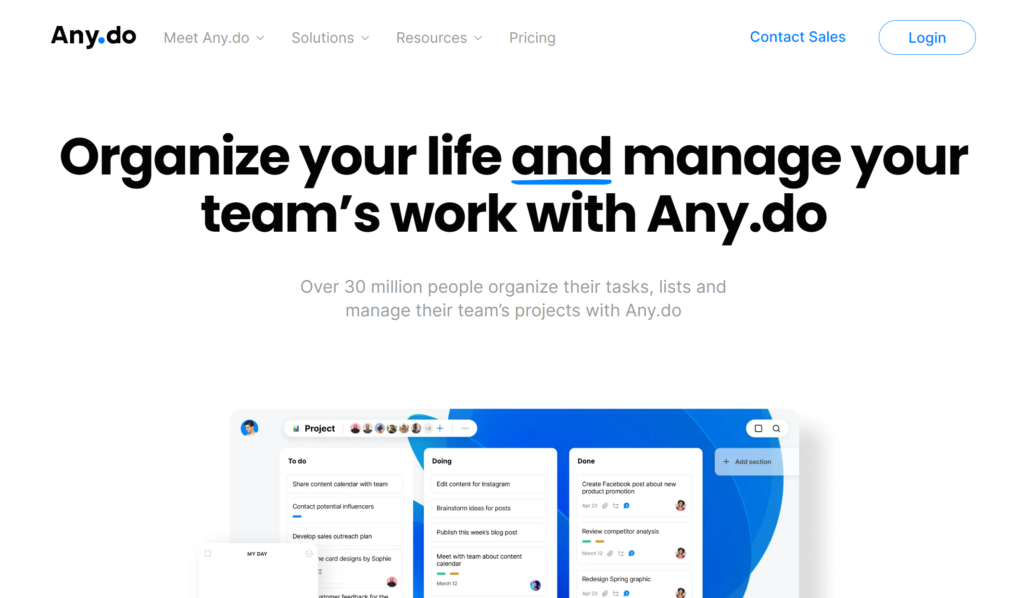
Any.do is a free task management program that will keep you organized and productive. The software has a straightforward and user-friendly layout, with a list of to-dos and activities that can be sorted by date, priority, and category.
It also has reminders, collaboration tools, and other features. Any.do may be accessed via iOS, Android, Mac, Windows, and the web.
Download Any.do
What is Things 3?
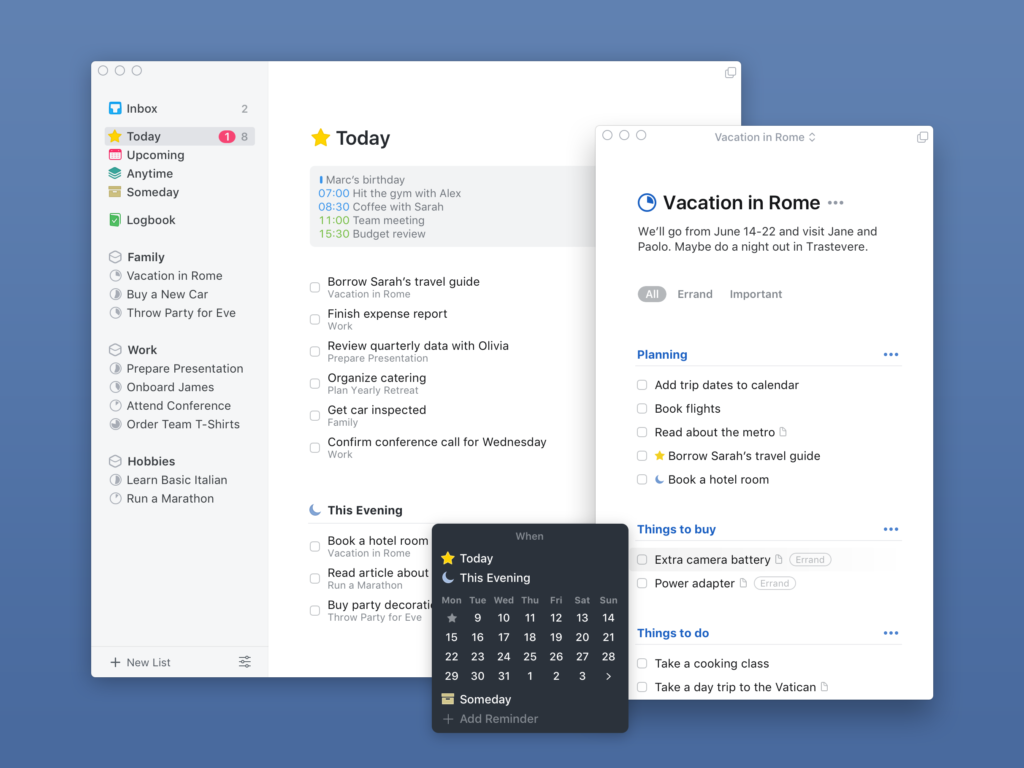
Things 3 is a task management application available for macOS, iOS, and watchOS. It enables users to enter activities quickly, arrange them into projects, and manage their productivity using today’s lists. Many features are included in the app, such as custom tags, due date reminders and deadlines, search capabilities, and connectivity with other apps.
Download Things 3
Any.do vs Things 3 – Features
Let’s now look at the features of both Any.do and Things 3. Skim this short list to see if either of the apps has all the features you need to get your productivity up!
Features of Any.do
- Tasks and lists: allows users to build and manage task and to-do lists.
- Reminders: Create reminders for their chores so they don’t forget to fulfill them.
- Calendar: syncs with your calendar, enabling them to see all of your tasks and appointments in one spot.
- Daily planner: displays a daily summary of your tasks, appointments, and other events.
- Access and manage chores and to-dos on all devices including your phone, tablet, and computer, thanks to device synchronization.
- Arrange recurring tasks to repeat on a regular basis, such as daily, weekly, or monthly.
- WhatsApp reminders: enables you to get task reminders via WhatsApp.
- Unlimited team members: this allows teams to invite an unlimited number of members to join and collaborate on their tasks and projects.
- 100+ workflow templates provide teams with over 100 templates for common workflows, such as project management and event planning, to help them get started quickly.
- Admin tools & permissions: allows team admins to manage and control access to the team’s tasks and projects, as well as to set permissions for different team members.
- Color tags allow users to apply multiple colors to jobs, making them easier to organize and distinguish.
- 5000+ app integrations: To give you a smooth experience, Any.do interacts with over 5000 additional applications, including Google Drive, Gmail, and Slack.
- Location reminders: Allows you to create reminders that are triggered based on their location, such as reminding them to pick up milk when they are close to a grocery shop.
- Collaborative workspace: a shared workplace that allows teams to collaborate on activities and projects.
- Allows teams to build and manage an infinite number of project boards to organize their activities and to-dos.
Features of Things 3
- Beautiful user interface: Things has a beautiful and clean user interface that is both aesthetically pleasing and easy to use.
- Intuitive task management: Things offers a range of intuitive task management features, such as sub-tasks, notes, and task templates.
- Sub-tasks: Things allows you to create sub-tasks for larger projects and tasks, helping you to break down large tasks into more manageable chunks.
- Notes: Things allows you to add notes to tasks and projects, helping you to keep track of important information.
- Task templates: Things allows you to create task templates, making it easy to quickly create tasks with the same information.
- Calendar view: Things offers a calendar view, allowing you to easily see upcoming tasks and deadlines.
- Task reminders: Things allows you to set reminders for tasks, helping you to stay on top of your to-do list.
- Due dates: Things allows you to set due dates for tasks, helping you to stay organized.
- Tags: Things allows you to add tags to tasks and projects, making it easy to sort and filter tasks.
- Projects: Things allows you to organize tasks into projects, helping you to keep your tasks organized and easy to find.
- Prioritization: Things allows you to prioritize tasks, helping you to focus on the most important tasks first.
Any.do vs Things 3 – Pricing
Let’s break it down and see which one has the price tag you need.
Any.do Pricing
Any.do offers three pricing plans: Personal, which is free, Premium, which costs $3 per month billed annually, and Teams, which costs $5 per user per month billed annually.
Things 3 Pricing
Things 3 is available in three different versions, each with its own price tag.
- Mac app is priced at $49.99.
- iPhone and Apple Watch app is priced at $9.99.
- iPad app is priced at $19.99.
Any.do vs Things 3 – Reviews
Any.do Review
- Any.do scores a 4.4 rating on the Android app store. Read all reviews here.
- It scores a 4.6 rating on the Apple app store. Read all reviews here.
Things 3 Reviews
- Things 3 is currently available only for Apple devices. You can read all the reviews here.